One of the very first things that PhotoTeleport users try to do when learning to use the program is dragging a folder onto it, with the expectation that PhotoTeleport would be smart enough to scan its contents and open all the images located in there. Unfortunately, this feature was never implemented – well, until now, at least!
With version 0.13, released today, PhotoTeleport will recursively scan the folders you drop onto its window and add all the image files to the upload queue. Please note that currently the tree structure is flattened, meaning that the directory information is not preserved, except by the FTP/SCP upload plugin, which will correctly recreate the folder structure if asked to:
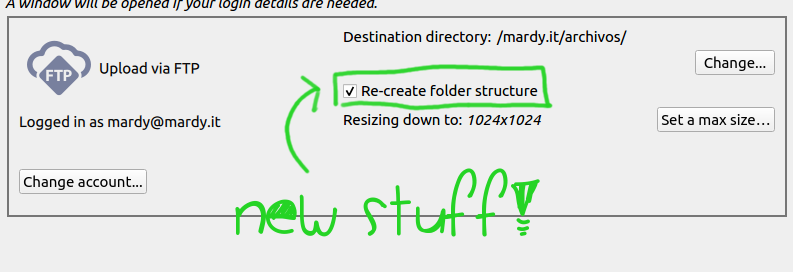
The idea for a future release is, indeed, preserve the folder information for other plugins too, for example creating albums named after the file folder; this is not, however, a feature that I strongly need myself, so please consider giving a boost to its development, if you wish to make it happen soon.
Other changes in PhotoTeleport 0.13 include:
- Change Google Photos authentication to use the system browser (this change actually hurts usability, but it’s the only way Google will allow desktop applications to use its services, alas)
- Improve performance when handling large amount of photos
- FTP: make sure we preserve original file name when uploading after scaling
As usual, you can download it straight from the homepage, and don’t forget to report bugs!
Happy uploading! 😊